Profile Visitors
The Profile Visitors tab tells you what clients and potential prospects visited your page(s), when, and how often. This feature is part of ClearlyRated’s commitment to helping firms discover leads and drive new business. To increase the value of this information, users can export the list of visitors or directly share with someone in their organization, even if the recipient isn’t a ClearyRated user.
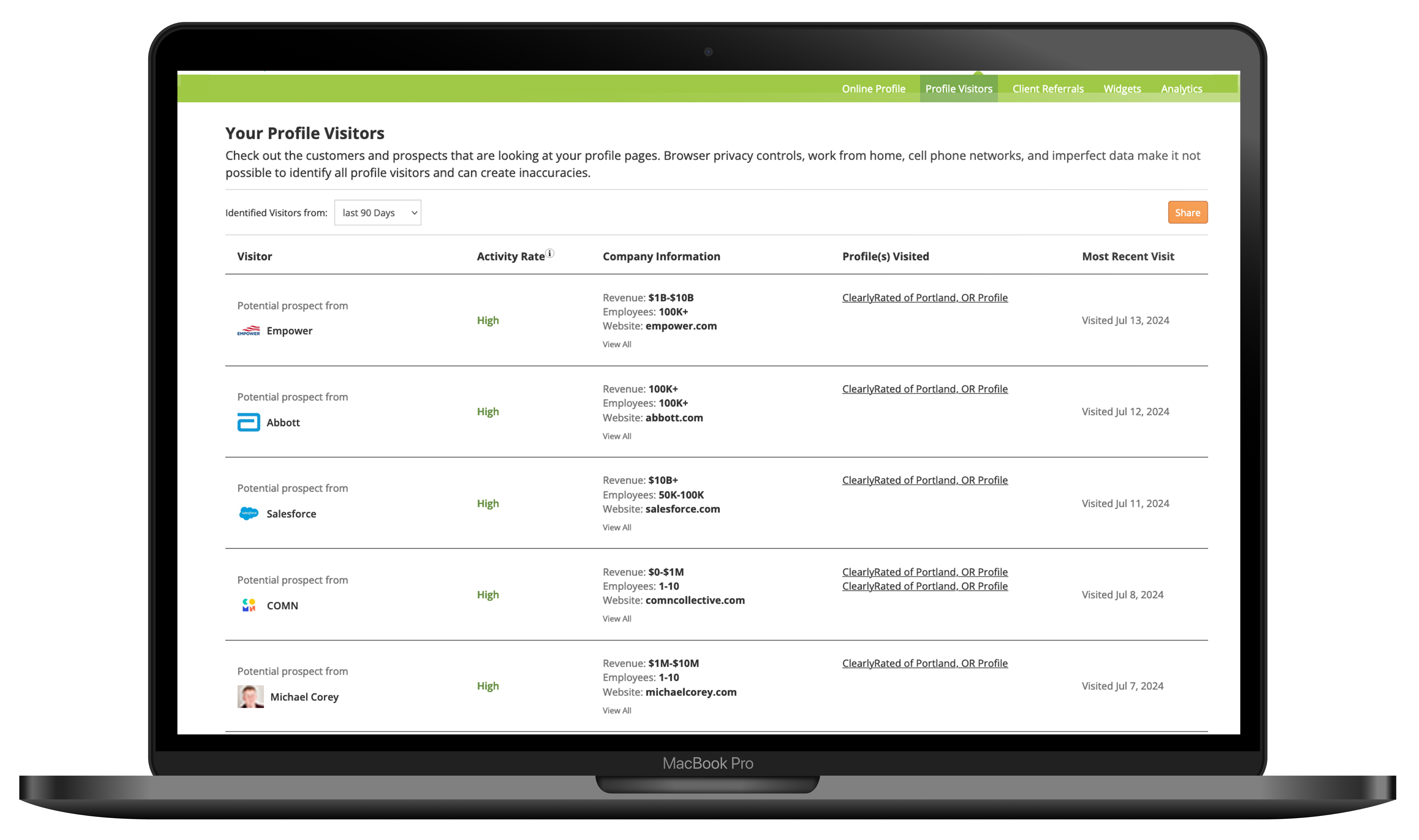
REACHING OUT TO PROFILE VISITORS
When you see activity from a potential prospect, use subtlety when reaching out. Avoid cold emails with direct mention of profile views: "We saw you were looking at our ClearlyRated profile!" Instead, reach out with something of interest to your target audience.
If a profile visitor is already in your sales funnel, use this evidence of their interest to your advantage and increase your outreach. If they're net new, begin by targeting them with digital ads, or enrolling them in an email nurture campaign that introduces them to your firm and resources you think they may find helpful.
INSIGHTS DELIVERED AND SHARED
By default, admins receive an email on the first of each month with a summary of profile visitor activity. You can change the settings for this email in Dashboard -> Company Settings -> Users.
Click the 'Share' button to send an email to anyone in your organization, even if they aren't a current ClearlyRated user. Non-users will be prompted to choose a password then be only given access to the Profile Visitors page in your dashboard. You can edit or revoke their access at any time.
FAQ's
Activity rate is a measure of how many times a visitor viewed your profile pages. Each visit is tracked and if they visit a page multiple times or visit multiple different pages from your account then the activity rate is considered higher. The Medium rating means a prospect or customer visited once and anything above one visit is rated as High.
Ready to Get Started?
Simply log in to your dashboard and see who has been checking out your profile.
