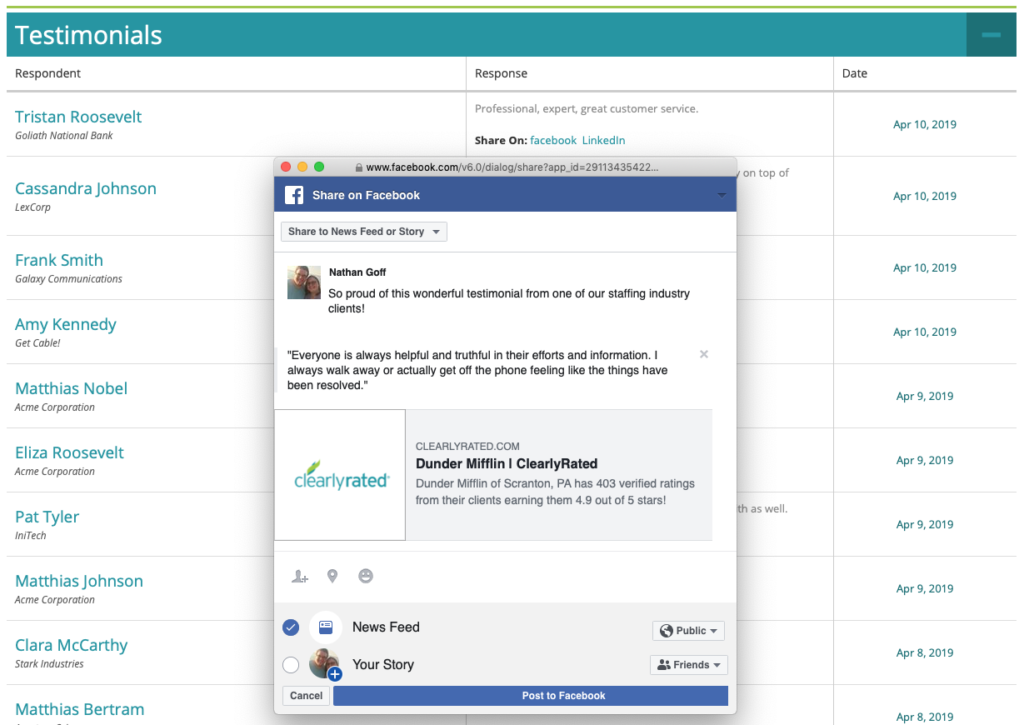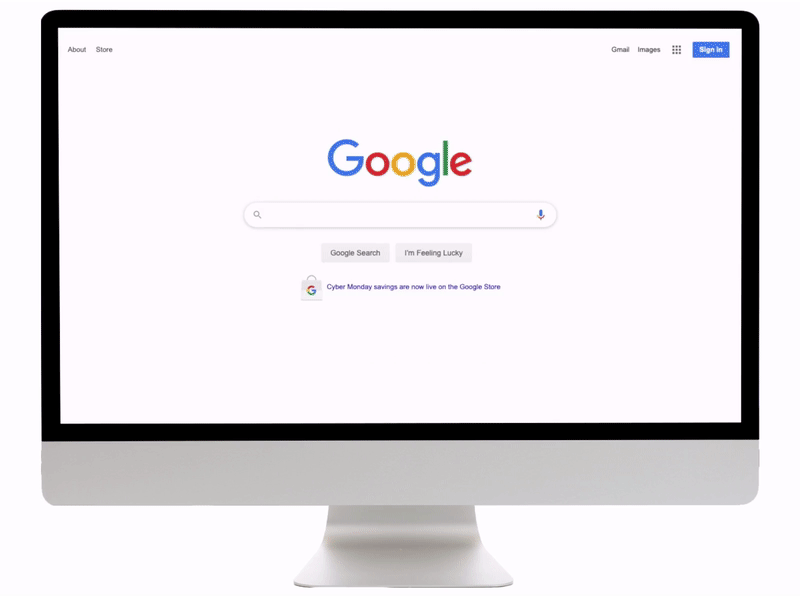Put Your Survey Feedback into Action
Maximize Your ClearlyRated ROI
Here is a step by step guide to help you take action with your survey feedback and maximize your ROI. ClearlyRated is designed to help your firm in the following ways:
- Reduce churn
- Uncover growth opportunities
- Leverage your feedback to prove to your buyers that the service you promise is matched by your actions
 Step 1: Review & distribute all the survey feedback
Step 1: Review & distribute all the survey feedback
Your company will get the most ROI from the survey feedback when it gets into the hands of the people at your company who directly impact those relationships. Here are best practices to follow.
- Organize the responses by your company's different segments and distribute the feedback to the managers of each segment. Use the reports available in your ClearlyRated dashboard to segment and distribute your feedback.
- Managers should read the comments, share the results with their team, and follow-up with any unhappy clients. Check out step 2 for a template on how to follow up with detractors.
- Each manager should complete the Start, Stop, Continue exercise and report back their findings and next steps. Check out step 3 for a template on communicating the key take aways from your feedback.

 Step 2: Reduce churn by following up with service issues/detractors.
Step 2: Reduce churn by following up with service issues/detractors.
People don’t expect you to be perfect, but they do expect you to recover perfectly. Here are 5 best practices (including written and verbal scripts) to guide you when following up with service issues.
 Step 3: Cement loyalty & trust – let people know what changes you're making based on their feedback
Step 3: Cement loyalty & trust – let people know what changes you're making based on their feedback
This is one of the most important and most often missed steps! Send a follow up email to not just those who took your survey, but to EVERYONE you asked feedback from. Oftentimes people do not take surveys because they don’t yet trust that your company will do anything with the information. This follow up reinforces to everyone that you are listening and taking action on feedback. This step helps to increase survey response rate over time. Here’s a template to help you with this step.
 Step 4: Celebrate your team
Step 4: Celebrate your team
Delivering world class service is only possible with a team that goes above and beyond. ClearlyRated’s Shout Out feature gives you insight into which people are leading the way at your company. You can download a full list of Shout Outs in your ClearlyRated dashboard under your survey reports. Celebrate these wins!
 Step 5: Help buyers quickly evaluate your service value
Step 5: Help buyers quickly evaluate your service value
ClearlyRated converts your Net Promoter® score into a digital star rating. This makes it easy for your prospects to quickly evaluate your service and determine if what you promise is matched by your actions. The two features below will help you quickly deliver prospective buyers proof of your firm's value.

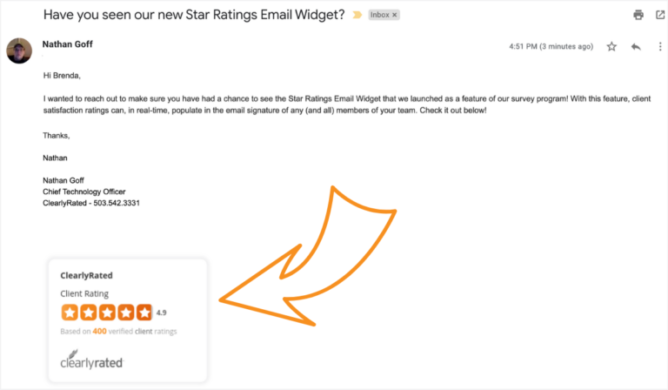
Amplify Pro Widget: Show off your star ratings, testimonials and more on your website to help increase buyer conversions.
Star Ratings Email Widget: Display your star ratings in your team’s email signature to reinforce service excellence with customers and buyers.
![]() Step 6: Improve your firm's ability to be discovered in Google search results
Step 6: Improve your firm's ability to be discovered in Google search results
Improve your firm's ability to be discovered in search with your SEO optimized star rating profile pages on ClearlyRated.com. The ClearlyRated profile page is designed to broaden exposure to your star ratings—most firms (70%) can expect their ClearlyRated star ratings & profile page to be featured on the first page of Google’s local search results. Check out this resource for helpful tips on how to set up your profile page. And visit your Profile Analytics page within your ClearlyRated dashboard for more details on how your ClearlyRated profile is reaching buyers through Google search.
 Step 7: Reach buyers on Facebook & Linkedin
Step 7: Reach buyers on Facebook & Linkedin
- Quickly share your testimonials on Linkedin or Facebook from within your ClearlyRated dashboard. This is another channel to reach buyers and prove your service story as they look for evidence that your firm is the best option.
- Download a full list of testimonials & shout outs in your ClearlyRated dashboard under your survey reports to use in your sales & marketing efforts.
- Approve your testimonials to display on your ClearlyRated.com star rating profile page.